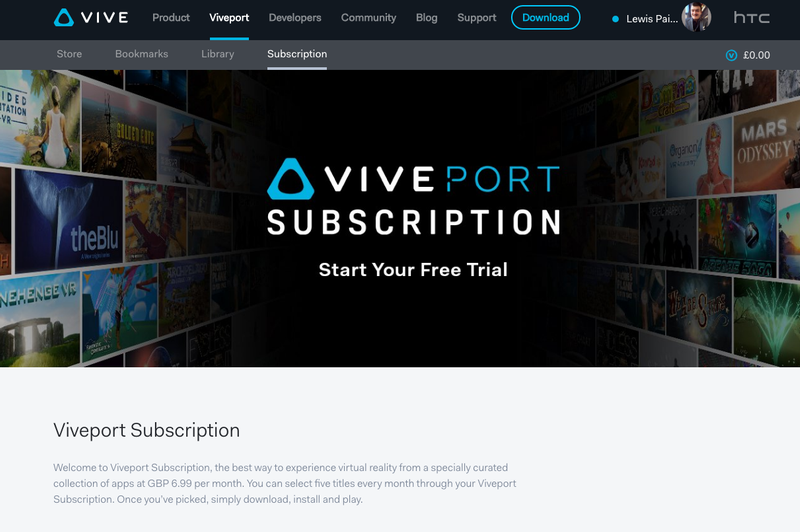Here, we explain what Viveport is, how it differs to SteamVR and go into detail about HTC’s subscription service, Viveport Subscription, which looks to be the Netflix of VR games.
What is Viveport?
Before we go any further, let’s first establish what Viveport is, and the differences between Viveport and the hugely popular SteamVR. In its simplest form, Viveport is the official app store for the HTC Vive, offering gamers a range of free- and paid-for VR experiences tailored to HTC’s VR headset. The store is HTC’s answer to the Rift’s Oculus Home app, and offers a plethora of experiences for Vive owners, some of which are exclusive to the platform – although usually only for a limited time. (It’s worth noting that Vive users can play Rift games on the Oculus Store with a workaround). Viveport isn’t centred around VR games like other platforms, either. Instead, Viveport wants to offer more than VR-enabled games, offering educational experiences, VR creative tools, virtual cinemas to watch your movies and more. You can even become a pyrotechnician and watch your firework displays safely from the comfort of your HTC Vive, thanks to Pyro VR.
What’s the difference between SteamVR and Viveport?
So, what is the difference between Viveport and SteamVR, arguably the biggest platform for VR games? First off, Viveport only offers games and experiences for the HTC Vive, while SteamVR games can also support OSVR (Open Source VR headsets) and the Oculus Rift alongside the HTC Vive. Secondly, as mentioned above, Steam’s library of content is focused mainly on games (both VR and non-VR), while Viveport looks to be the one stop shop for VR experiences. If you’re more interested in Steam VR games, take a look at our pick of the best HTC Vive games of 2018. Overall, VR games should remain primarily on Steam for some time, mainly due to the social element offered by the Valve-owned company. While on Steam you can message friends and even join online games, there’s nothing of that nature available on Viveport. It’s currently tailored more to personal VR experiences rather than huge online VR games/experiences, although that might change in future.
How do I use Viveport?
There are currently three ways to access Viveport: via the Vive desktop client, when wearing the HTC Vive headset or via an internet browser.
Vive desktop client
The Vive desktop client is a great way to browse not only the content available via Viveport, but also your collection of SteamVR games too. It makes it much easier to view all your VR content in one place, acting as a hub for your HTC Vive experience. To access Viveport via the Vive desktop client, simply:
- Ensure you’re running the latest version of the HTC Vive desktop software, or update if necessary. Users are required to run version 1.0.8889 or later to be able to access Viveport via the Vive software.
- Select the Viveport tab on the top menu bar, and browse through the collection of available VR experiences.
HTC Vive
Accessing Viveport when wearing the HTC Vive headset is equally as simple:
- Press the system button to access the SteamVR menu, and select Vive Home underneath.
- Select Viveport and browse through the list of VR games and experiences available.
On the web
While some web stores are fairly basic, Viveport’s web store is essentially the same as that available on the Vive desktop client, or within the Vive itself. Accessible with most browsers, VR gamers can browse and purchase games on the go – all they need to do is sign in with their Vive account, and it’ll sync with the desktop app.
- Navigate to the Viveport web store and browse for the games/experiences you’d like to buy.
What is the Viveport Subscription?
Along with all the content available on the Viveport store, users can now also sign up for a Viveport Subscription. But what does it offer? For a fee, HTC Vive users can choose five Viveport experiences or games from a catalogue of over 375 VR apps and have unlimited access to them for a month. At the end of the month, users can decide if they want to keep the selections they have for another month, or whether to swap them out for something new. In addition to having unlimited access to the experience during the month, your selections should also be discounted if you decide to go ahead and purchase them. It’s a great way for Vive users to find games and experiences they wouldn’t usually consider if they’d have to pay up front, and might help lesser-known VR devs get more of a footing in the VR world. It costs £6.99 per month right now, but the company recently announced that the price is set to go up to £8.99 a month from 22 March 2018. “We are constantly looking to add value to Viveport Subscription membership and enhance the experience for our growing customer base,” said Rikard Steiber, President of Viveport. The good news is that if you subscribe before the subscription goes up in price, you’ll be able to pay the lower fee every month for the remainder of 2018. You haven’t got long to go though, so carry on reading to find out how to subscribe. If you’re still unconvinced, you might be tempted by the free one-month trial available for the subscription. Sign up, give it a go and if it’s not for you, just make sure you cancel before the first month is up.
How to sign up to the Viveport Subscription
So, how do you sign up for the Viveport Subscription? It’s an incredibly easy process:
- Head to the Viveport web store.
- Select Subscription in the navigation bar at the top of the page
- Select Start Free Trial (you might as well get a free month!), and sign in to your HTC account if you haven’t already.
- Select your payment method and the games you’d like access to.
- Open the Vive desktop app, select Library and download your newly available games. Lewis Painter is a Senior Staff Writer at Tech Advisor. Our resident Apple expert, Lewis covers everything from iPhone to AirPods, plus a range of smartphones, tablets, laptops and gaming hardware. You’ll also find him on the Tech Advisor YouTube channel.