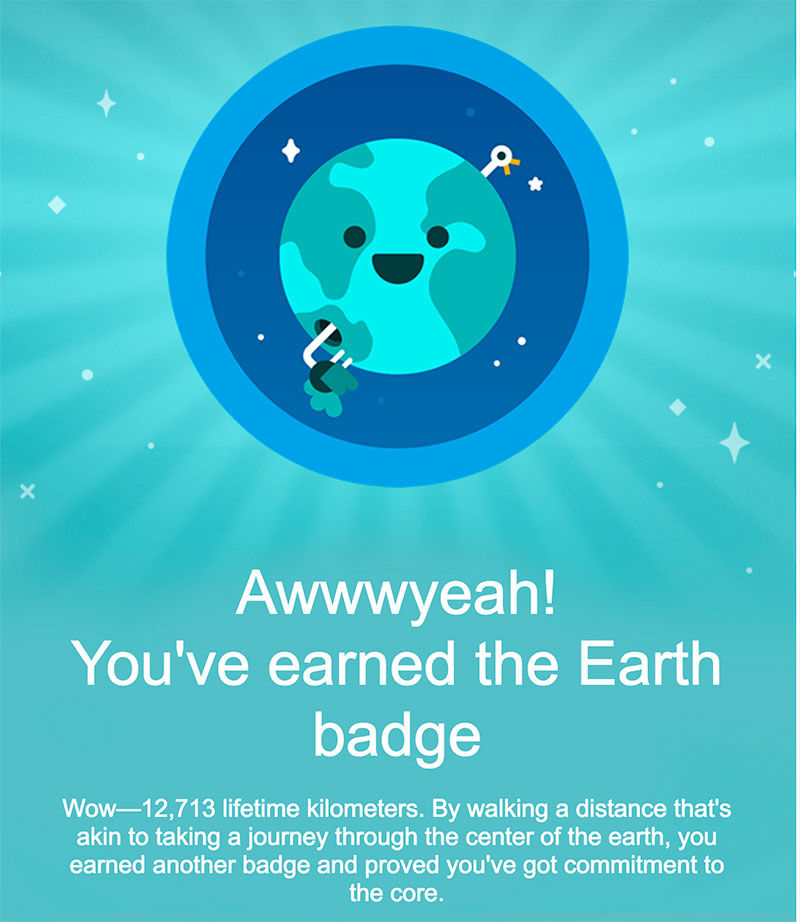As an avid Fitbit user, I compete not only with myself, but also other friends who have Fitbit trackers. Fitbit One review | Fitbit Zip review | Fitbit Flex 2 review | Fitbit Alta review | Fitbit Alta HR review | Fitbit Charge 2 review | Fitbit Blaze Review | Fitbit Surge review
Top 10 tips to hit your step goal EVERY day
Here are my Top 10 tips for squeezing in those extra steps each day without any major changes to your routine. These work for any activity tracker, not just Fitbits. Also: Fitbit vs Apple watch 1 – If you already walk to work, consider leaving five or 10 minutes earlier so you can extend your route and get closer to your daily step goal. 2 – Always take a lunch break and go for a walk or run. If it’s bad weather, maybe you can walk around your office or a local shopping centre instead. Use your lunch hour to get to know new areas, or just go shopping – but not for biscuits… 3 – When taking a toilet break, walk to the one that’s furthest away: preferably a few floors up or down if you can. 4 – Aim to get up from your desk at least once an hour – walk to the water cooler. Many activity trackers have alerts that remind you to complete a number of steps every hour (between 9am and 5pm); Fitbit suggest 250 steps each hour as a minimum. Set this alert and move when it tells you to. 5 – Instead of emailing a colleague go and see them in person. This is much better business practice anyway! … Unless they are in a different city or country, of course. 6 – Stairs are your friends. Use them instead of the lift or escalator. Trackers (such as the Charge 2 and Blaze) measure how many flights of stairs you climb each day (using a built-in altimeter), and count these towards your daily step goal. You can also set floors climbed as your Main Goal (via the device settings under Account in the Fitbit app) if you want to push yourself harder. 7 – Pace around when waiting for the kettle to boil or talking on the phone. 8 – When waiting for a train don’t stand still: walk slowly up and down the platform. 9 – Get competitive. Find friends with activity trackers (it’s easier if they use the same system) or compete against yourself. Try to beat your previous best figures, whether that’s steps, distance, calories or stairs climbed. Fitbit also now offers challenges you can set between friends. The leaderboard is a real motivator. Fitbit and Withings reward you with milestone awards and badges. 10 – Set tougher, but realistic, goals. Don’t stick with the same daily goals month in, month out. Try adding 10 percent more steps each week and see if you can still hit the targets. Also see: Fitbit Smartwatch rumours
Activity tracker challenges
Fitbit has added challenges and adventures to its app, and this is by far and away the best motivator to smash your step goal over a day, working week or weekend: there’s nothing quite like a bit of friendly competition.
You can also compete against users of different activity trackers via the Stridekick app (iOS and Android) from Matchup, which lets users of Fitbit, Withings, garmin, Misfit, Google Fit, and Jawbone compete against each other over different challenges. And make more of your tracker by using it alongside other fitness apps. Here’s a list of Fitbit-compatible apps such as MyFitnessPal, MapMyRun and RunKeeper.
More activity tracker tips and tricks… and a few cheats
Ok, if you’ve read this far, you’re probably looking for the tricks part of the article. Well, I’m not going to explain how to cheat in order to win, although there are various technically-not-cheating things you can do to boost those steps. First, it’s well known that wrist-worn trackers record more ‘steps’ because you move your arms even when you’re not walking. Fitbits are no exception, and I’ve seen first hand that you can get around 15 percent more steps simply by switching to a wristband from a clip-on such as the One or Zip. Take up the guitar, and you’ll probably see your step count soar! Here’s another ‘trick’: start doing workouts, either at the gym or at home. Not only is this seriously good for your health, but it will also mean you get more steps. Training can be addictive, so once you’re in the habit, it’s hard to stop. When ironing switch the tracker band to your dominant hand’s wrist – then you can count boring duties like this as steps if you don’t mind cheating a little while doing your chores.
If you do wear a wrist-worn tracker, bear in mind you won’t be rewarded for lots of steps while pushing a trolley, pushchair or anything else that means you arm isn’t swinging as usual. And, for any kind of tracker, it’s worth noting that a huge cycle ride will likely be recorded as virtually no exercise at all – or at least not count as the all-valuable steps. If your Fitbit’s battery has died, fear not. While it’s charging you can use the MobileTrack feature in the app to use your smartphone to count the steps as long as you have your phone on you during the day. If you already have a Fitbit account, log into the app and go to the Account screen. Choose the option for setting up a new device and follow the MobileTrack instructions. Finally, don’t forget that you can add workouts, or other exercise after the fact in most apps. This means that if your battery ran flat, or your just plain forgot to wear your tracker, you should still be able to get the steps back. In the current Fitbit app, for example, go to the day on which you did the activity, tap on Track exercise, then the stopwatch icon in the top-right corner, then on the LOG tab. Now you can enter the details of a walk, run, jog/walk or bike ride. The steps will be estimated and added to your total for that day.